Assalamualaikum !
hai hai . hari ni tibetibe demam nak buat tuto . hee :D dah lama tak buat tuto kan kan kan .
so ungu nak ajar la siket tuto yang agak baru ni .
btw hanya yang guna GOOGLE CHROME sahaja yang boleh buat .
ok jom MULA !
sila tekan Ctrl + C untuk COPY yer :D
1 . Dashboard > Design > Edit HTML
2 . ctrl F then cari code ni
]]></b:skin>
3 . copy code kat bawah ni and paste sebelum code yang korang cari tadi
::-webkit-scrollbar {
height:12px;
width: 12px;
background: #D9D9D9;
}
::-webkit-scrollbar-thumb {
background: url(URL IMAGE);
-moz-border-radius: 10px;
border-radius: 10px;
}
PETUNJUK :
BIRU - background scroll bar
PINK - background untuk scroll tu .
PINK - background untuk scroll tu .
4. Save and Preview . ok SIAP !
kalau JADI, silalah komen . kalau tak jadi silalah tanya ye :D
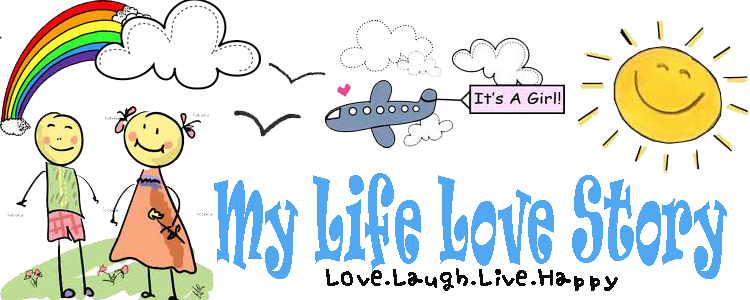






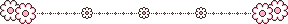








Post a Comment
Hello Readers !
Comment elokelok oke .
loveyouu !