Nak tak letak lagu macam kat blog ungu ni ?
contoh macam kat pic dibawah
ok jom mula
<center><object width="250" height="25"><param name="movie" value="http://www.youtube.com/v/8UhFOwsXgQc?fs&autoplay=1&hl=en_US&color1=0xffffff&color2=0xffffff" /><param name="allowFullScreen" value="true" /><param name="allowscriptaccess" value="always" /><embed src="http://www.youtube.com/v/8UhFOwsXgQc?fs&autoplay=1&hl=en_US&color1=0xffffff&color2=0xffffff" type="application/x-shockwave-flash" allowscriptaccess="always" allowfullscreen="true" width="250" height="25"></embed></object><center>PETUNJUK :
pink : URL yang warna pink tu ialah lagu kat blog ungu ni .
so kalau korang nak letak lagu yang korang nak ,
korang kene letak URL lagu korang sendiri .
URL tuh mesti lagu kat YOUTUBE oke !
so tak tahu cara nak amek code ?
ikut step kat bawah ni macam dalam gambar yer
1. Masuk YOUTUBE and pilih lagu yang korang nak
2. Tekan button SHARE
3. Tekan Embed
4. Tick "use old embed code"
5. Copy URL yang dalam kotak pink tuh
ok paham ?
so dah dapat URL lagu yang korang nak tuh ,
copy and pastekan je dalam code STEP 2 tadi
tapi ingat, kene paste 2 kali
kalau tak paham tanya je
ok siap ! Good Luck :DD
kalau dah amek tuto ni, tolong tinggalkan komen anda (:
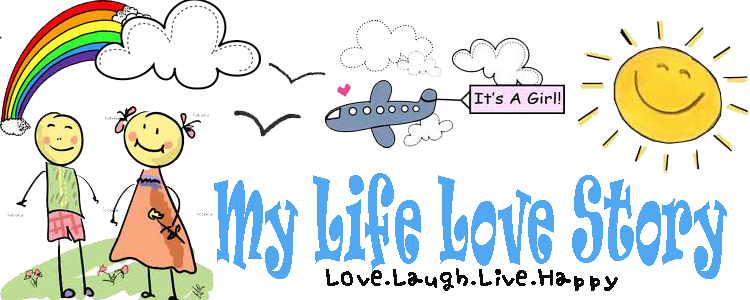

 Tutorial Letak Lagu YouTube Kat Blog
Tutorial Letak Lagu YouTube Kat Blog






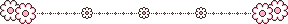








Post a Comment
Hello Readers !
Comment elokelok oke .
loveyouu !